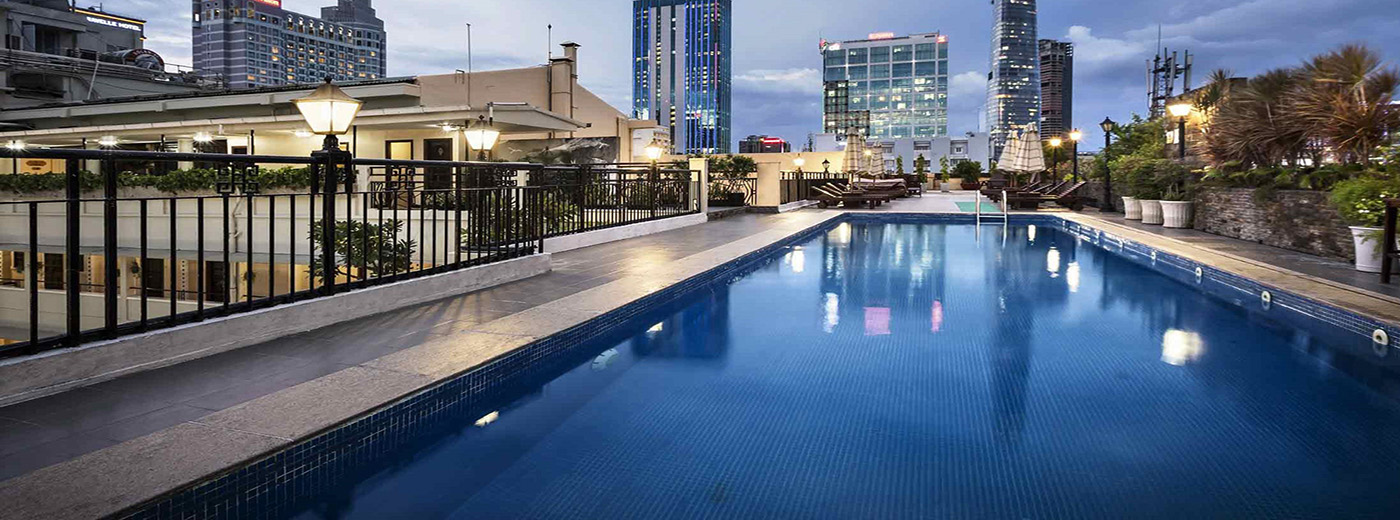iReward App User Guide
1. Download App
Members can go download by clicking on the link http://rexpreferredguest.com/app
Members can also search for iReward in App Store and Google Play Store and choose Rex Preferred Guest for your first log-in.
2. Log-in your RPG Account
Log-in with your registered email and password or easy log-in with your social network account.
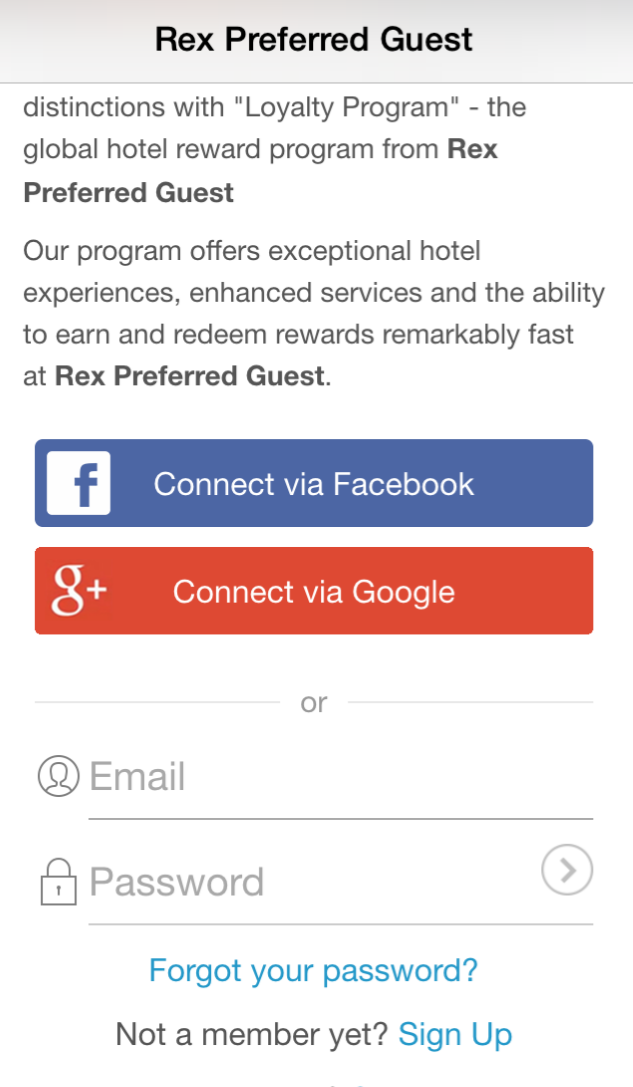
3. Sign-up
Step 1: Click on "Sign Up"
Step 2: Fill in new member information and click “Sign me Up”
Step 1: Click on "Sign Up"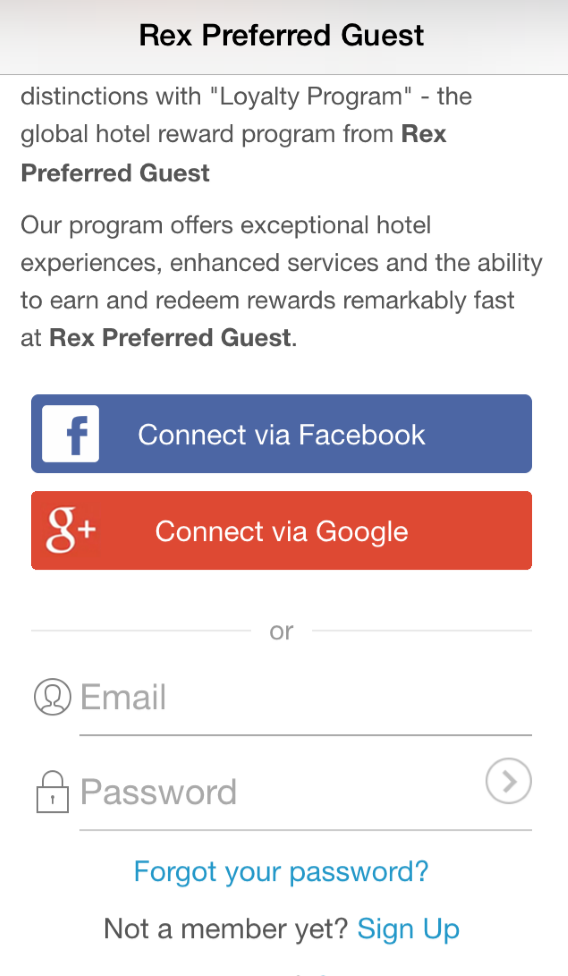 |
Step 2: Fill in new member information and click “Sign me Up”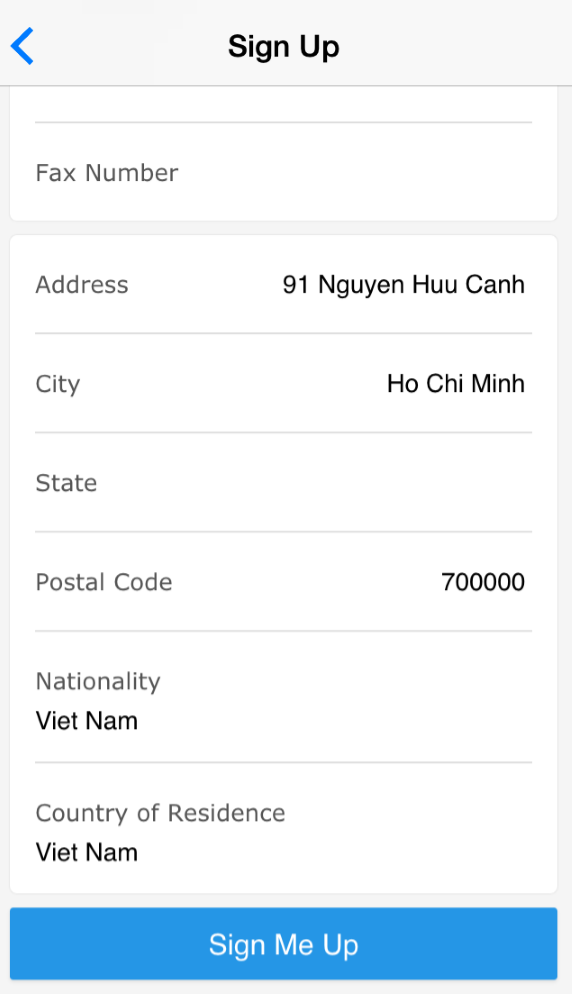 |
4. Dash Board
Account status real-time update with Point balance and Night stays
Quick check on Recently Earn and New Promotions
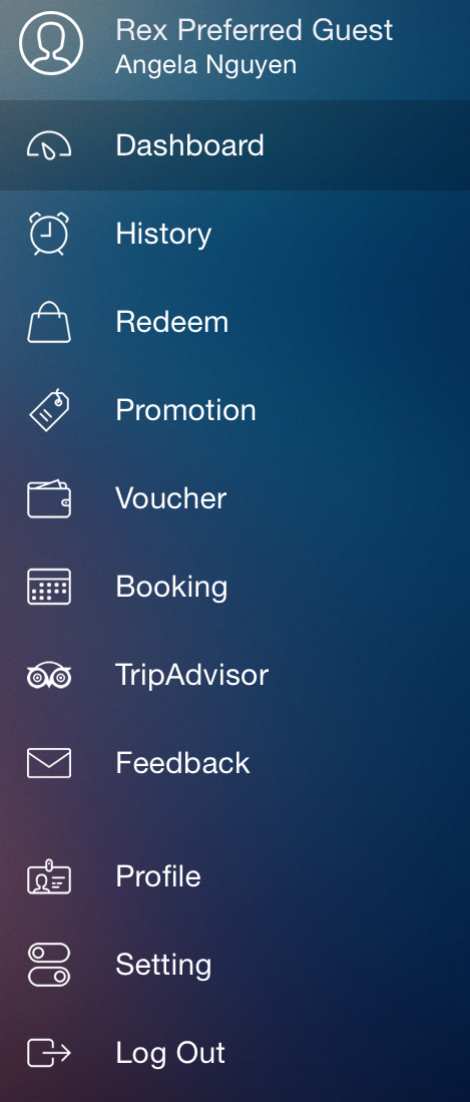 |
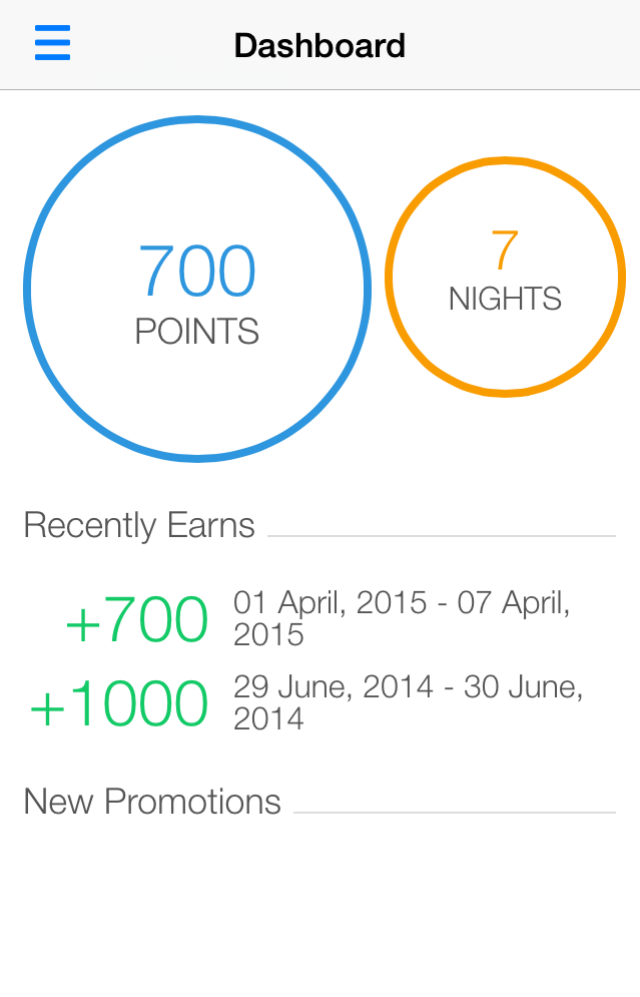 |
5. History Detail
Check for Reward and Redeem detai of member.
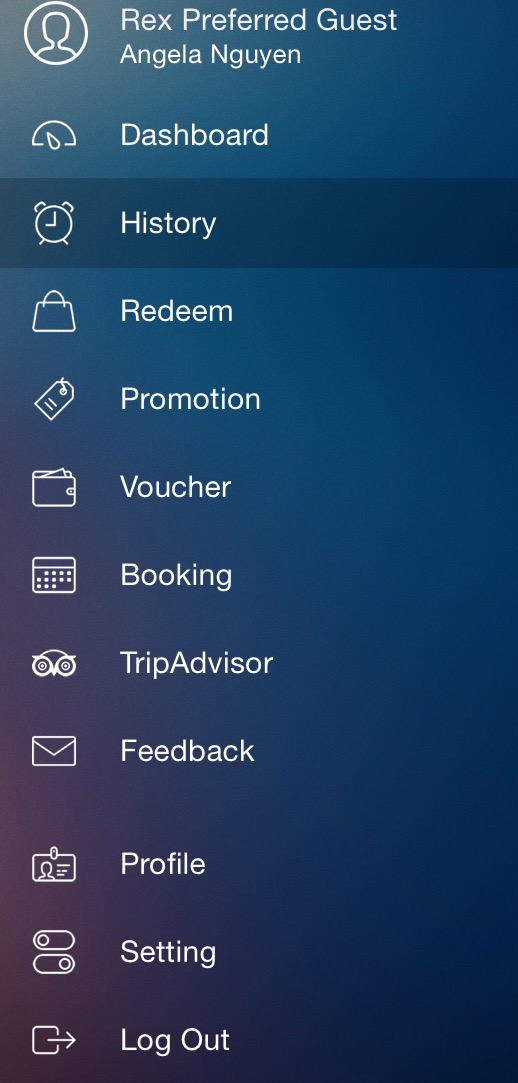 |
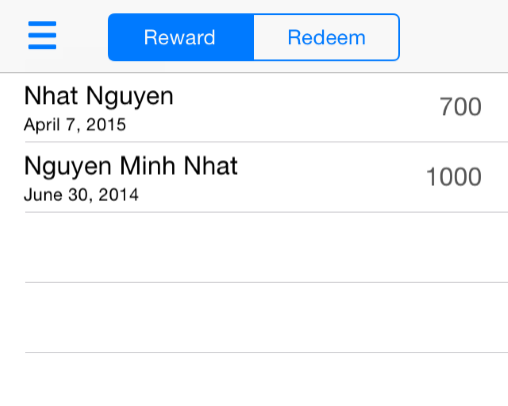 |
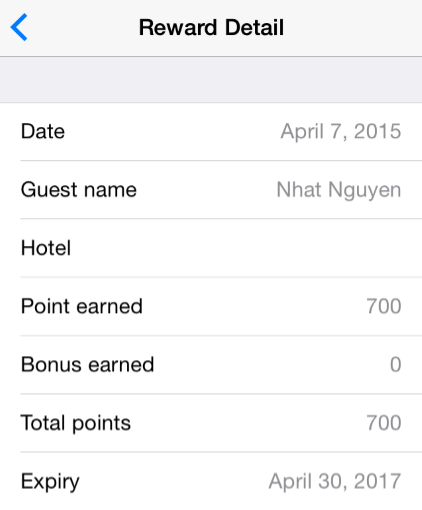 |
6. Redeem
Use loyalty points to redeem for available products
How to redeem?
- Click on one product
- Choose Quantity
- Click “Redeem This Product”
- Confirm
.png) |
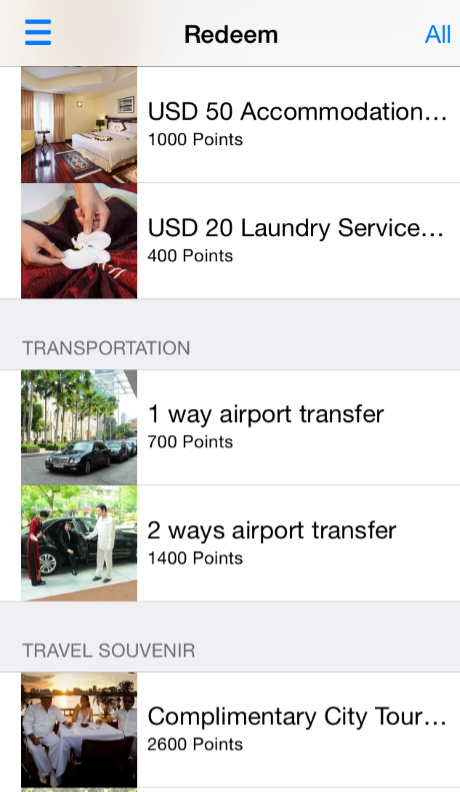 |
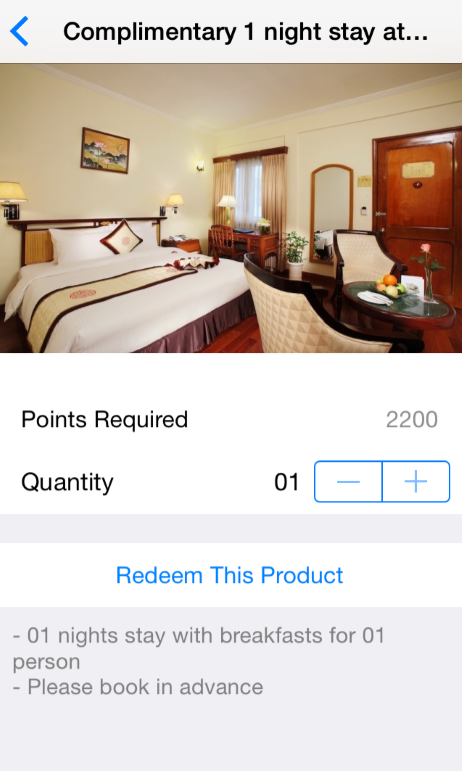 |
7. Promotion
Update with latest promotion news from Rex Hotel Saigon
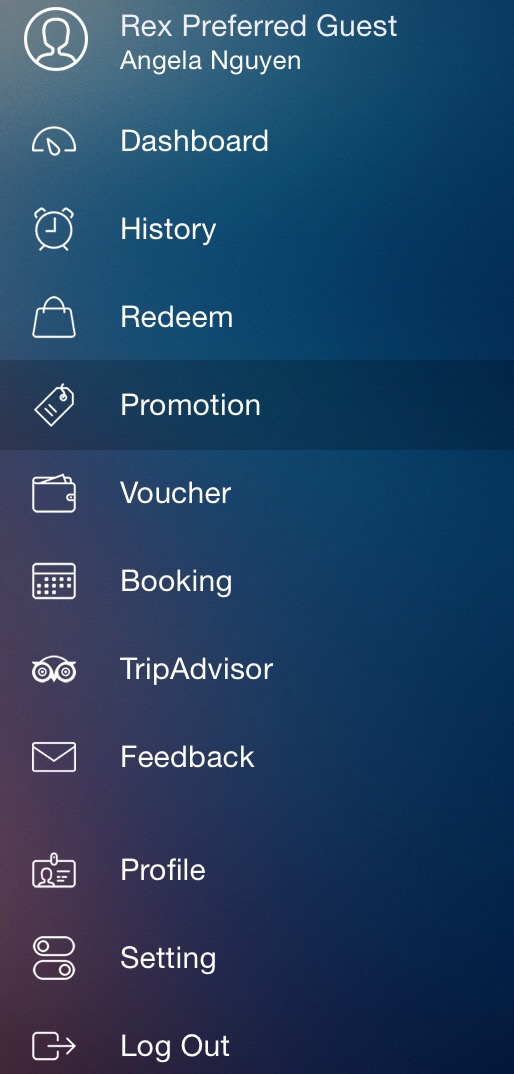 |
 |
8. Vouchers
A wallet contains all of your vouchers
How to redeem a voucher?
- Click on the voucher
- Choose “Redeem Voucher”
- Confirm
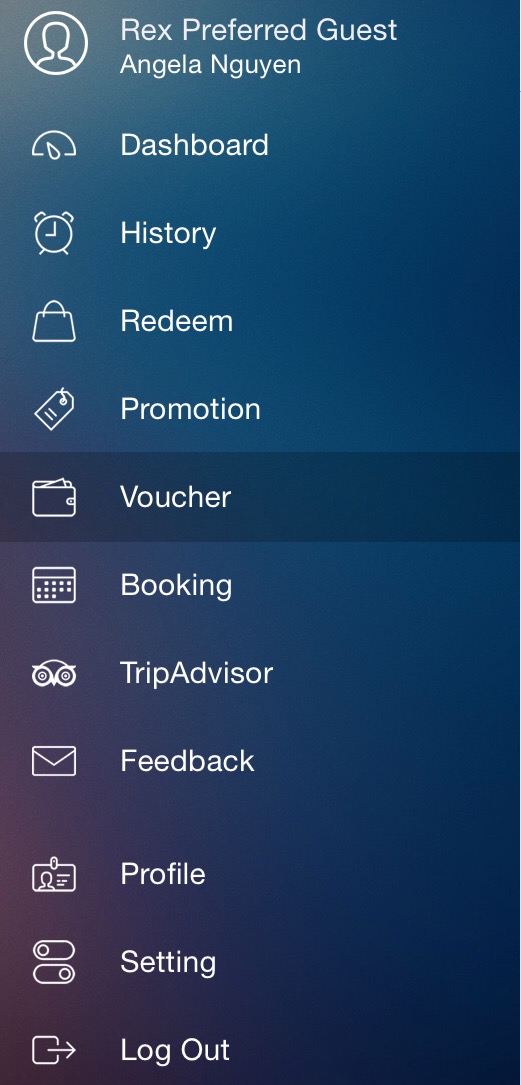 |
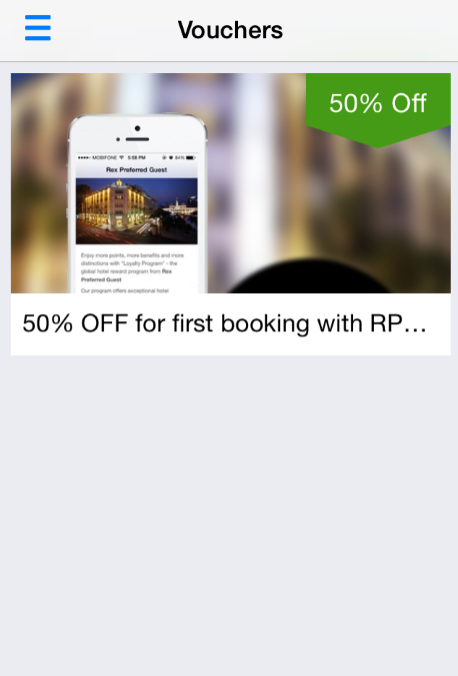 |
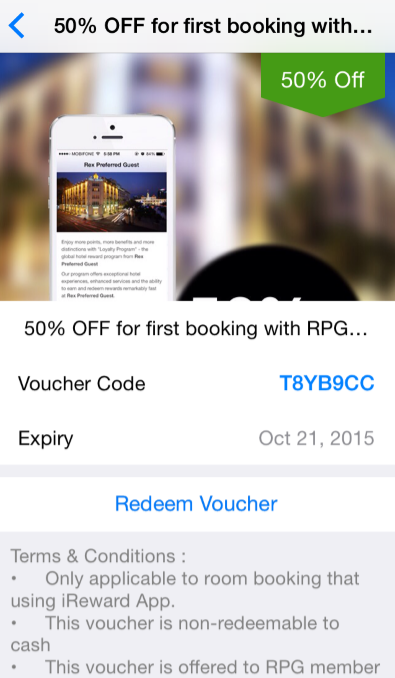 |
9. Booking
• In-App booking with Rex Preferred Guest Rates
• The displayed rates are already discount base on your membership type
• Booking steps
• Booking steps
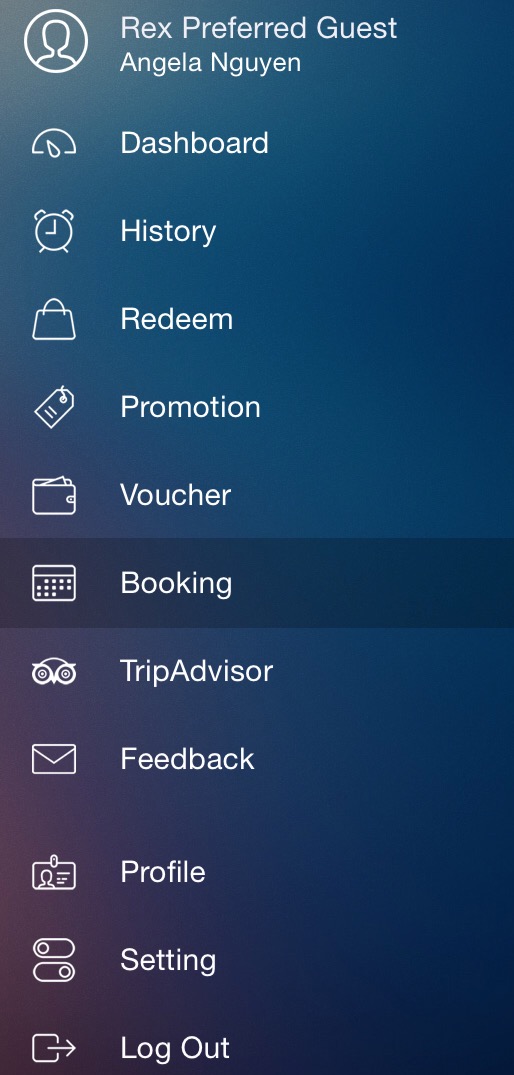 |
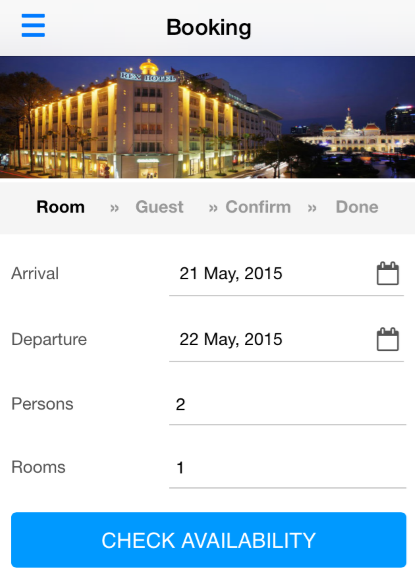 |
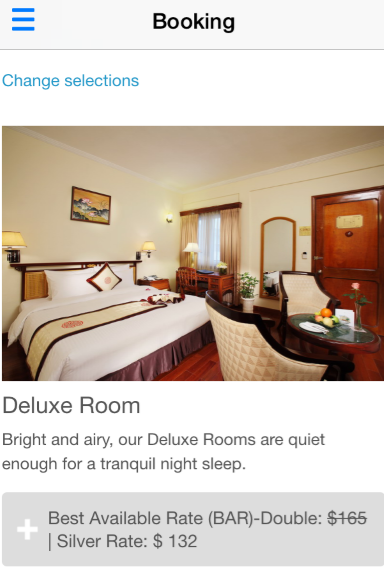 |
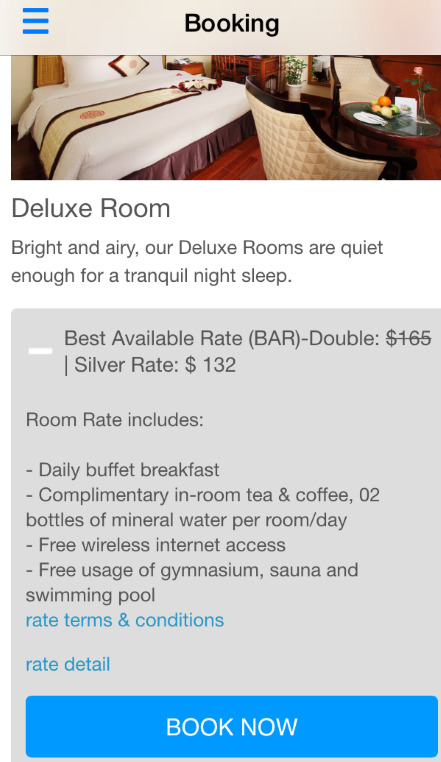 |
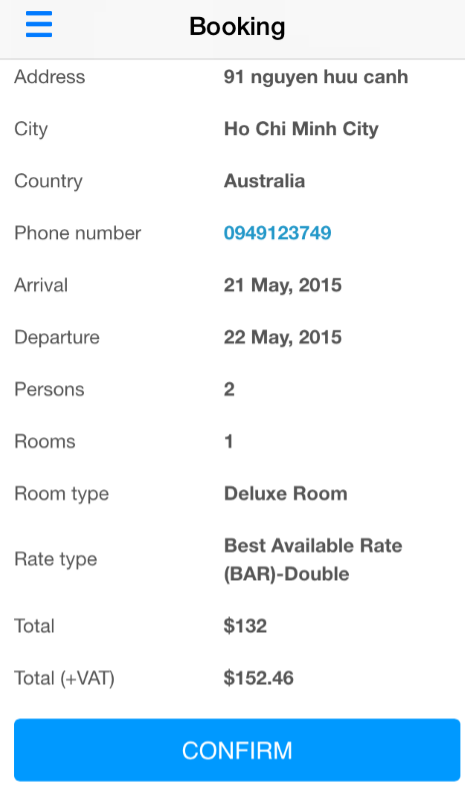 |
10. Trip Advisor
Check for Trip Advisor reviews at Rex Hotel Saigon
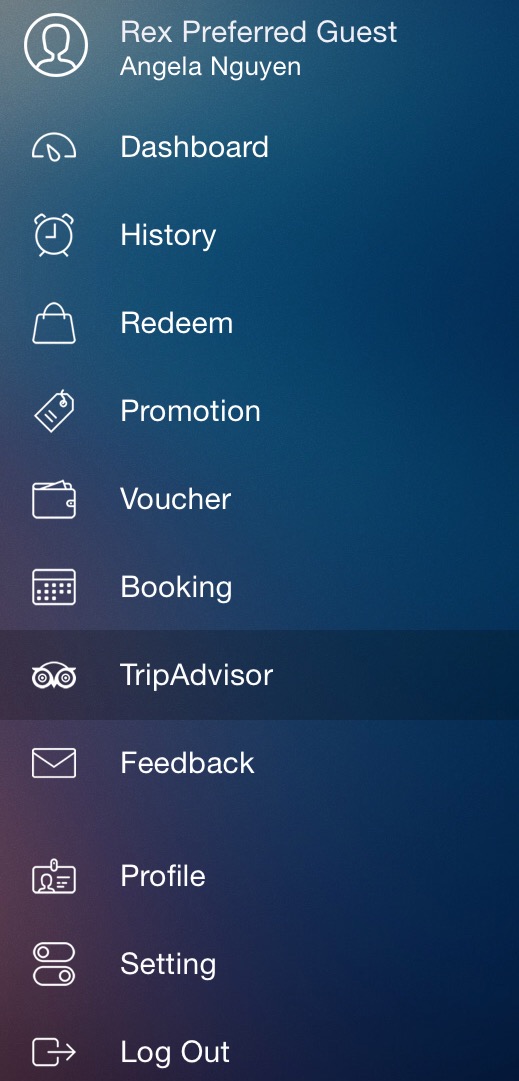 |
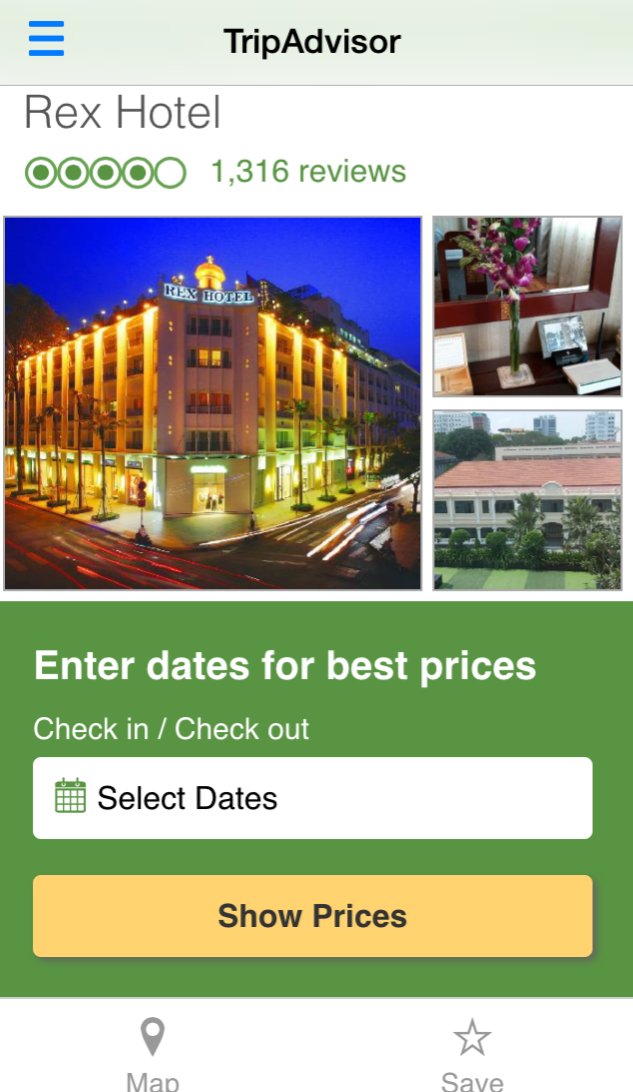 |
12. Feedback
Send your inquiries and feedback to the hotel right in the App
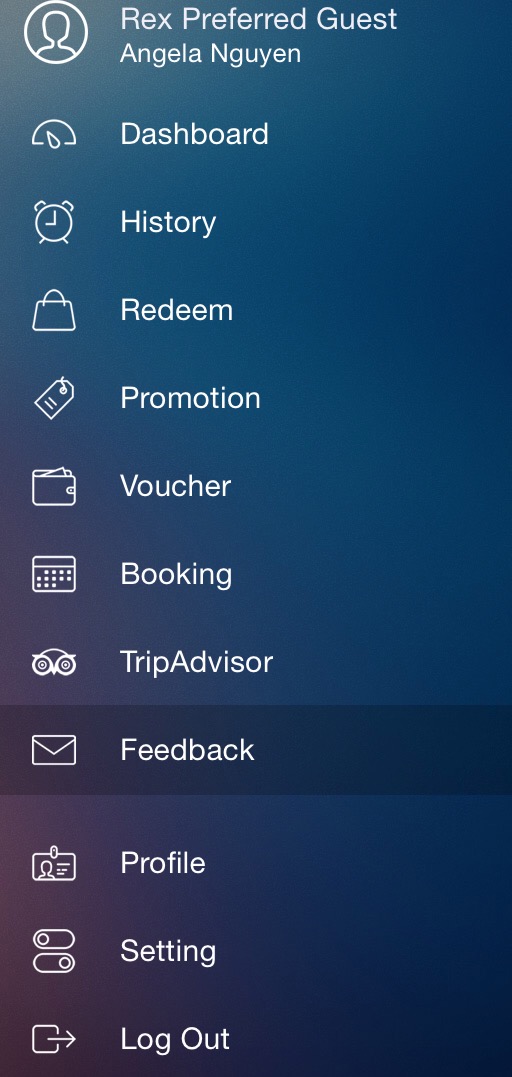 |
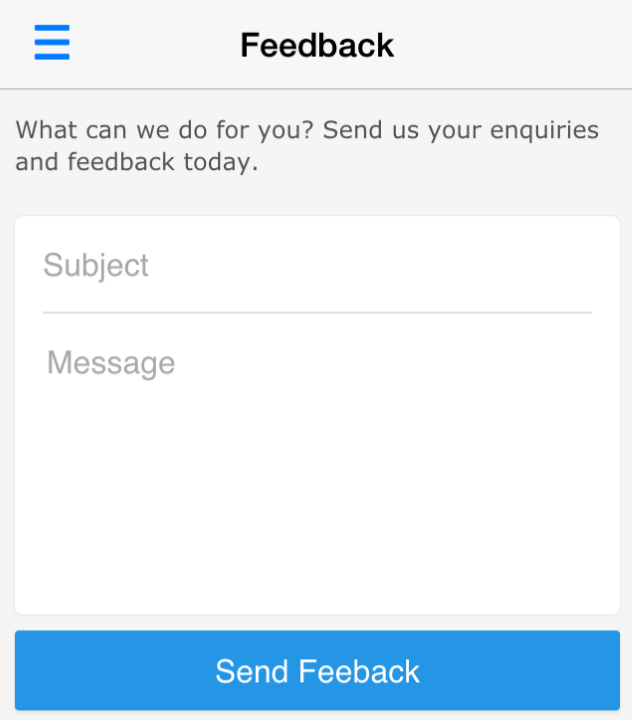 |
13. Profile
Easy in-app update member profile
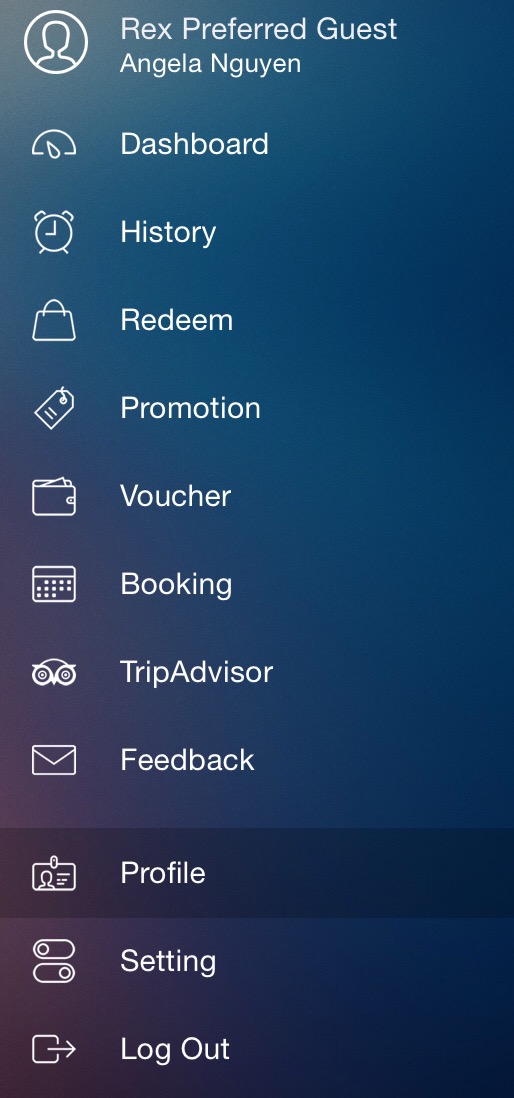 |
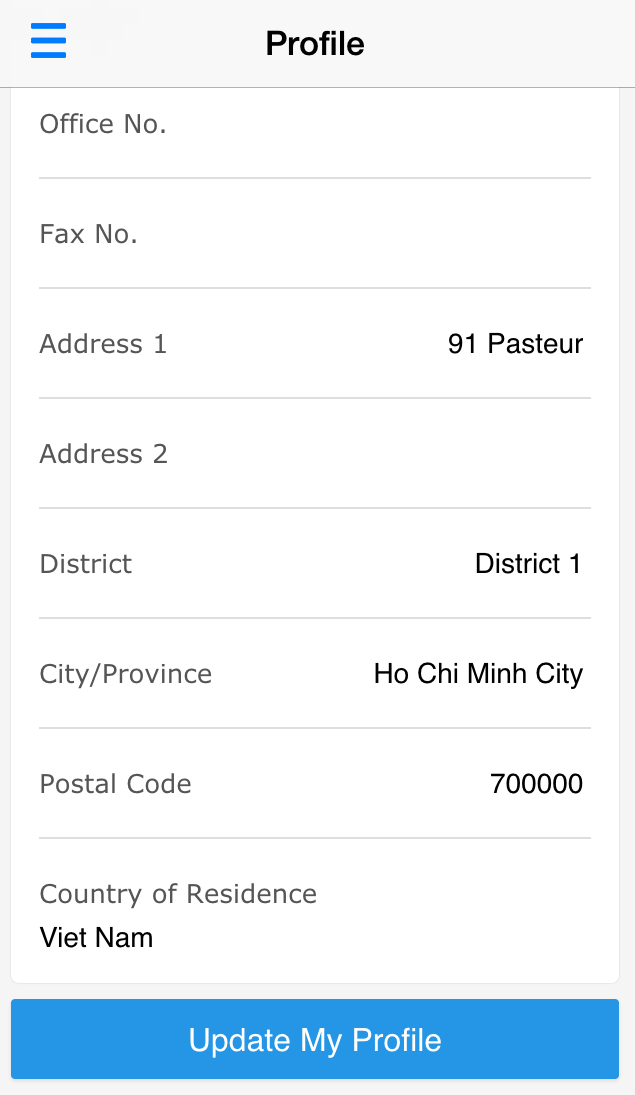 |
14. Setting
- Set up your Log-in Account
- Connect your account with social network account for easy log-in
- Set up email subscription
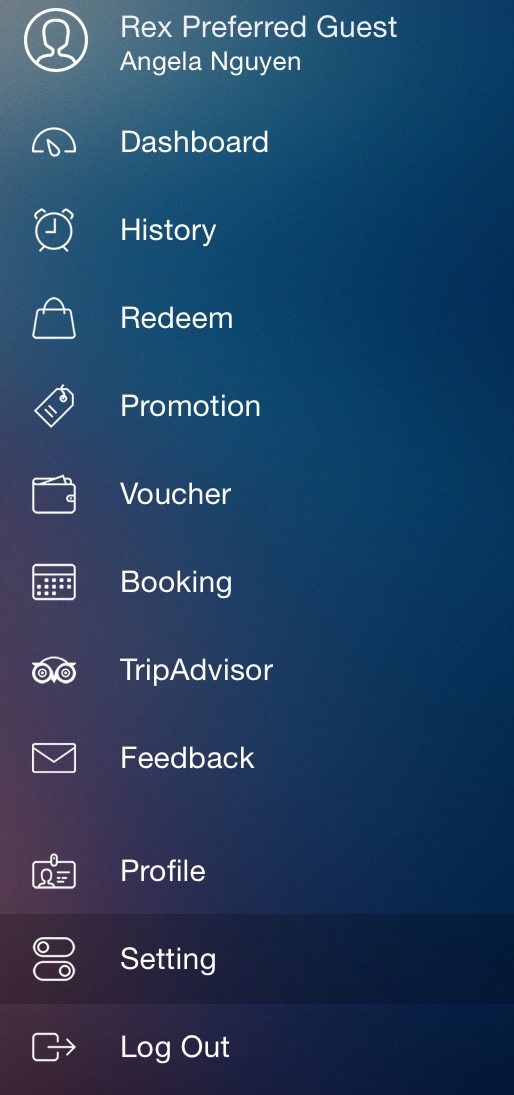 |
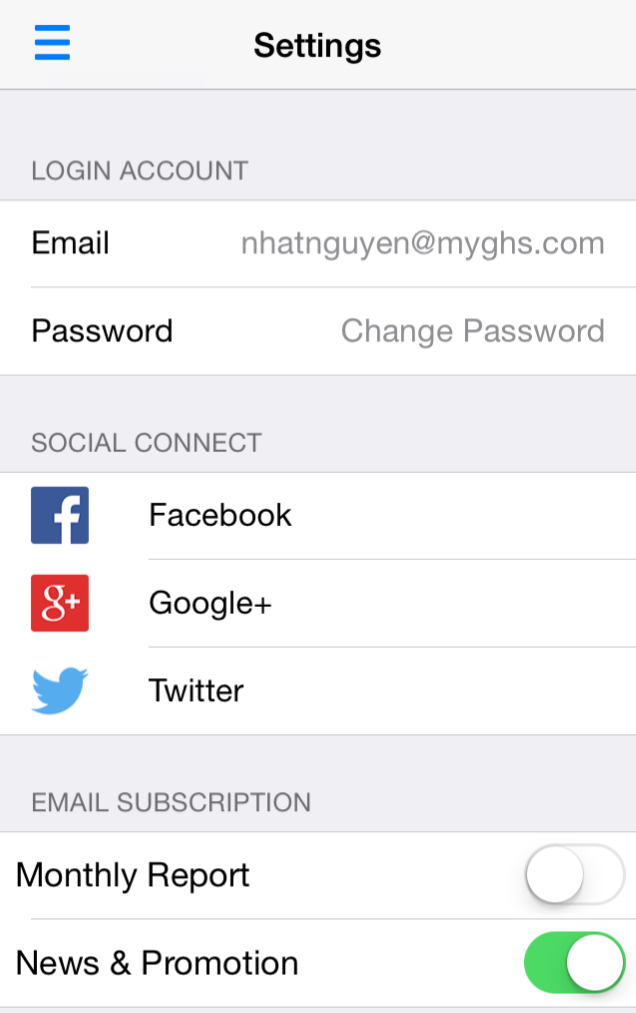 |